Pages (Latest 10 updated) :
- Open Source Software
- Vulnerability Research
- API Security
- Cloud Stuff
- Development / Programming
- Cheat Sheets
- GDB Cheat Sheet
- Hardware Stuff
- Markdown Cheat Sheet
- Network and Protocols Research
Posts (Latest 10 updated) :
- Linux Swap
- Netrw
- Gitconfighack
- Mqtt
- Xrandr
- Battmonitor
- Wsl2 Keepassxc Ssh
- Gitrundown
- Windows and pythonscripts
- Tmux on windows terminal
18 May 2022
Using “xrandr” command line tool to mirror a display to an external monitor
Problem statement
Found this issue when doing some training, where I had connected my laptop to two external monitors; a hp 27 inch monitor and a 55 inch sony tv. Having the training material on the Sony TV, I had to keep looking at the tv when scrolling. So after some googling found a solution where I could mirror my laptop main display to the sony tv and problem solved.
Solution
First confirm what connected display are present; xrandr | grep -w connected
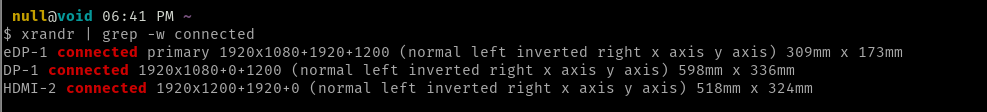
Next set the display so that the external monitor will mirror the current display; xrandr --output [mirror-display] --same-as [main-display]
It works!!
 nerd space
nerd space